TensorFlow
Tensorflow is a software library, developed by the Google Brain Team.
TensorFlow already has the code to assign the data to the GPUs and do the heavy computational work; we simply have to give it the specifics for our data and model.
- Tensorflow is an example of deep learning (a neural network that has many layers).
- Keras is an open-source deep-learning library in Python that provides an easy-to-use interface to TensorFlow.
- tf.keras is the Keras API integrated into TensorFlow 2
- More information can be found: https://www.tensorflow.org/guide/mixed_precision
Teminology: Tensors
- Tensor: A multi-dimensional array
- Example: A sequence of images can be represented as a 4-D array: [image_num, row, col, color_channel]
- Tensors can be used on a GPU
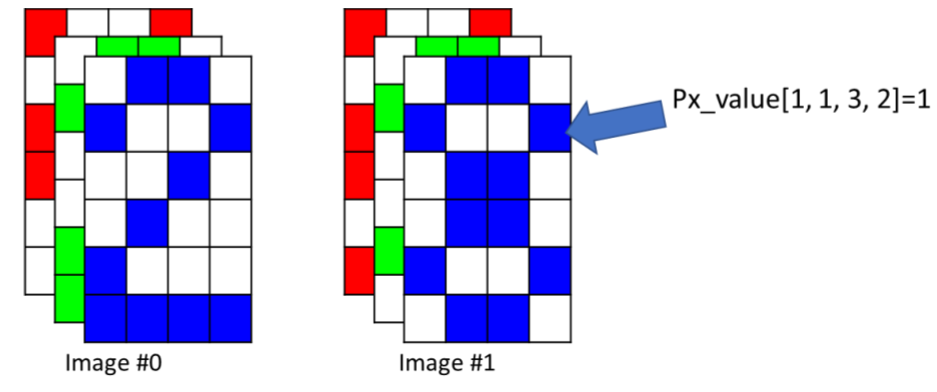
Install Tensorflow
- Conda
conda create -n tf2-gpu tensorflow-gpu -c conda-forge
- Container (available as module and OOD)
apptainer exec --nv $CONTAINERDIR/tensorflow-2.13.0.sif python mycode.py
- Build from source
- https://www.tensorflow.org/install/source
- TensorFlow will run GPU-enabled operations on the GPU by default. However, more than one GPU requires appropriate changes within the TensorFlow script.
Performance and Profiling
- Multithreading should give a substantial speed-up for large input pipelines via tf.data where the ETL takes place on the (multicore) CPU only. Use multiple CPU-cores to prepare the data and keep the GPU busy.
train_dataset = datasets['train'].map(preprocess_data, num_parallel_calls=tf.data.AUTOTUNE)\
.cache()\
.shuffle(SHUFFLE_SIZE)\
.batch(BATCH_SIZE)\
.prefetch(tf.data.AUTOTUNE)
- TensorBoard:
- It can be used to view your graph, monitor training progress and more. Included in a Conda installation of TensorFlow.
- Instructions available on the RC site: Tensorflow and UVA HPC
Profiling
- line_profiler
- An excellent starting point for profiling any Python script is line_profiler. This will provide high-level profiling data such as the amount of time spent on each line of your script.
- Tensorflow Profiler and debugger embedded within tensorboard (GPU required).
- Additional information can be found: https://www.tensorflow.org/tensorboard/tensorboard_profiling_keras
- Nsys and ncu
- TensorRT is an SDK for high-performance deep learning inference. You can either use the container from NVIDIA with Singularity or build from source.
Coding a Tensorflow Model: General Steps
- Import Modules
- Read in the data
- Divide the data into a training set and a test set.
- Preprocess the data
- Design the Network Model
- Train the model: Compile, Checkpointing, EarlyStopping and Fitting
- Apply the model to the test data and display the results
- Loading a checkpointed model
Make sure that you can run the CNN code:
- TF_CNN_SingleGPU.ipynb