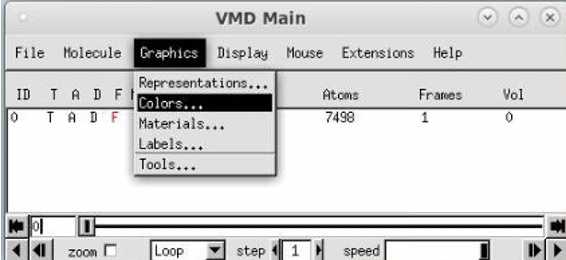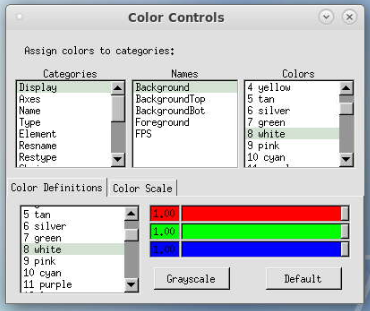Change Background Color
VMD is very customizable. You can change colors of almost anything, select different parts of your molecule, etc.
To change the background color:
- In the VMD Main window, go to the Graphics menu.
- Select Colors…
- In the Color Controls window, under the Categories list, select Display.
- In the Names list, select Background.
- Choose a new color from the Colors list or modify the RGB sliders in the Color Definitions tab.
This isn’t a full VMD tutorial, but it is beneficial to play around with it as needed to help you in your research.